Please follow the prompts below to share your Facebook assets with us to manage.
Step 1: Open Meta Business Partner Settings
Step 2: Select Partners > Add > Give a partner access to your assets

Step 3: Select Ad accounts (left) > Select your account (middle) > Manage Ad accounts toggle (right)
Repeat this process for Pages, Ad Accounts, Catalogs, Datasets > Then 'Save changes'