Please follow the prompts below to link us to your Google Analytics account.
Step 1: Open https://ads.google.com
- Locate your Google Ads 10 digit ID xxx-xxx-xxxx
(found in our account overview top right corner) - Send your 10 digit ID to your campaign manager.
(Once we receive your Google Ads ID, we will send a request from our partner account and you will receive an email notification.) - From your Google Ads account overview > Tools & Settings > Access & Security
- Go to Managers (top left tab) > Approve
If you have any issues with the above, please contact your digital service manager or our technical team.
Phone: (07) 3088 9797
Email: tech@cliqueddigital.au