To add a user to your Klaviyo account, please follow the below instructions.
- Log into your Klaviyo account: https://www.klaviyo.com/
- Click your account name in the bottom left corner.
- Navigate to Settings > Users.
- Click Add New User.
- Type in the email address of the new user.
- Under Role select Admin.
- Click Add User button
Once you have sent the invitation, we will receive an email with a link that will allow us to accept your invitation and gain admin access to your Klaviyo account.