Please follow the prompts below to link us to your Shopify account.
- Log into your Shopify Store
- From your Shopify admin, click Settings in the bottom left corner
- Select Users then Security from the menu.
- Copy and send the Collaborator code
If you have any issues with the above, please contact us:
Phone: (07) 3088 9797
Email: tech@cliqueddigital.au